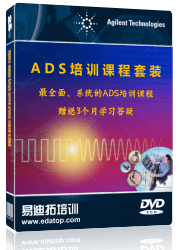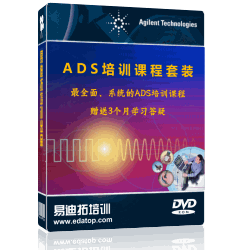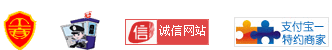1 setup ADS2008;
2 backup binagsl33.dll,use this agsl33.dll instead;
3 set env lm_license_file point to license.lic;
4 done! use it for evaluatin and study..
For 32-bit system:
破解版的安装过程
1) Run the ADS_licgen.exe, by default, the license.lic is written to C:/ADS2006A/licenses
注意licenses里面要把地址换成你本机的物理地址
2) Replace agsl33.dll in C:/ADS2006A/bin directory.
3) Import (double click) ads2008.reg into registry
(If your installation of ADS2008a is in some other location, edit to correct the path)
5) Copy patcher.exe into C:/ADS2008A and run it fromthis directory. (Patcher is slow...)
If you've installed Genesys2008.10, run it and select "Help", "Update Authorization Info..."
Select "Purchased Software" and click "Next",select "Agilent ADS-style Licensing" and click "Next"
Click "Enable Agilent ADS-style License Usage", then set the "Current ADS License Path" to
"C:/ADS2006A/licenses" ... Rememebr this is a path, not a fully qualified file name!
Click "Finish".If you're done every thing correctly ... GeneSYS is fully licensed.
Enjoy,
Pizote Azure
给你发个中文的安装说明,我就是按这个安装的,没出现问题
安装方法:
1. 安装ADS2008
2. 将安装目录下bin/agsl33.dll的文件换成crack中的agsl33.dll
3.将license.lic文件复制到安装目录中的license文件夹下
4.更改环境变量
新建用户变量 变量名 lm_license_file
变量值 C:ads2008licenselicense.lic
同样在系统变量中新建同样的变量
在VISTA系统下安装时候需要更改安全设置,否则,C:usersDefaulthpeesofconfig文件夹无法创建。
更改安全设置方法:右键点击盘符-属性-安全-选中相应用户-编辑-修改允许权限-点击继续-结束-OK。其他文件夹内如果只能新建文件夹,而不能新建文件,采用同样方法更改安全设置。
我也出现同问题,谢高手解决
这个版本太烂了,大家去下电驴版本的,比较好用
声明:网友回复良莠不齐,仅供参考。如需更专业系统地学习ADS,可以购买资深专家讲授的ADS最新视频培训课程。