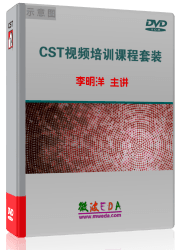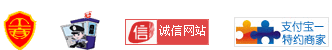(This view may be activated by clicking onto it with the left mouse button.)ESC
Cancel currently active mode
Ctrl+O
Open new model file
Ctrl+S
Save current model file
DELETE
Delete the selected object
F1
Opens context sensitive help
F2
Rename the selected shape in the navigation tree
F5
Update 1D results (while solver is running only)
Ctrl+F
Reset view
Space
Reset view to structure
Shift+Space
Reset view to the current selected solid object
Alt+O
Toggle from outline off to colored and black outline
Alt+W
Toggle working plane on or off
Ctrl+A
Toggle axis view on or off
Ctrl+W
Toggle wire frame mode on or off
Shift+C
Activates cutting plane view
X
If the cutting plane view is activated the cut is made in the x-plane
Y
If the cutting plane view is activated the cut is made in the y-plane
Z
If the cutting plane view is activated the cut is made in the z-plane
Alt+V
Open the view options dialog
TAB
Open the numerical coordinate dialog (also available in 1D plots)
Shift+TAB
Open the numerical coordinate dialog with zero defaults
Numpad-(5)
Front view
Numpad-(4)
Left view
Numpad-(6)
Right view
Numpad-(8)
Top view
Numpad-(2)
Bottom view
Numpad-(0)
Perspective view
Shift+U
Rotate local coordinate system +90° around u-axis
Shift+V
Rotate local coordinate system +90° around v-axis
Shift+W
Rotate local coordinate system +90° around w-axis
Cursor-Left
Decrement phase (2D/3D plots), move axis marker left (1D plots)
Cursor-Right
Increment phase (2D/3D plots), move axis marker right (1D plots)
Cursor-Up
Move cut plane or mesh plane in positive normal direction
Cursor-Down
Move cut plane or mesh plane in opposite normal direction
Ctrl+H
Hide selected shape, face or object
Ctrl+U
Unhide all
P
Pick point
M
Pick edge mid point
A
Pick face center
R
Pick point on circle
C
Pick circle center
E
Pick edge
F
Pick face
W
Align WCS with recently selected face
D
Clear picks
Shift+E
Pick Edge Chain
Shift+F
Pick Face Chain
Ctrl+R
Remove the selected feature
Ctrl+Shift+D
Delete the selected face
Ctrl+Shift+C
Cover the selected edges
Alt+L
Add linear curve between two picked points
Alt+T
Add tangent curve between two picked points and edges
Alt+P
Split the selected edge at the picked point
Backspace
Delete previous point in generation of basic shapes.
Keypad-(+)
Start boolean add operation for selected shape
Keypad-(-)
Start boolean subtract operation for selected shape
Keypad-(*)
Start boolean intersect operation for selected shape
Keypad-(¸)
Start boolean insert operation for selected shape
%
Start boolean imprint operation for selected shape
RETURN
Perform boolean operation (if active)
Mouse Wheel
Dynamic zoom view
The following shortcuts are active when the mouse is dragged while the left mouse button is pressed:Shift
Planar rotate view
Ctrl
Rotate view
Shift+Ctrl
Pan view
Shortcut Keys Available in Edit FieldsCtrl+C
Copy selected text into clipboard
Ctrl+V
Paste clipboard to current marker’s position
Ctrl+X
Cut selected text
Ctrl+Z
Undo last editing operation
Shortcut Keys Available in Basic EditorCtrl+N
File new
Ctrl+O
File open
Ctrl+S
File save
Ctrl+P
Ctrl+F
Find
Ctrl+R
Replace
Ctrl+Z
Undopreviously operation
Ctrl+Y
Redo previously undone operation
Ctrl+X
Cut
Ctrl+C
Copy
Ctrl+V
Paste
F1
Context help for the word next to the caret position
F3
Search again
F5
Run Macro
ESC
Pause Macro
F7
Debug step to
Ctrl+F9
Add watch
Ctrl+Shift+F9
Clear all breaks
Shift+F9
Quick watch
F9
Debug break
Ctrl+F8
Debug step out
Shift+F8
Debug step over
F8
Debug step into
好材料,收下,备用,常看,多用!
声明:网友回复良莠不齐,仅供参考。如需更专业系统地学习CST,可以购买资深专家讲授的CST最新视频培训课程。