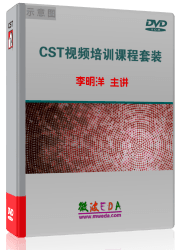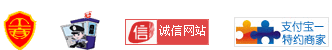關於基底(substrate)的部份,選的材料是FR4 (Er =4.2 , loss tanget = 0.02),
想問的是在FR4材料裡,Material Parameter / Conductivity 這個頁面,
關於Tangent delta electric(我輸入0.02) ,針對 at frequency:??
想問這個頻率點要如何選取,我模擬的頻寬10G(010)
謝謝各位的幫忙 ^ ^!

,這邊有圖例0.0..
貌似是中心频点吧,材料在不同频率下的损耗角正切,我想可能是工作的中心频点,楼主查阅下帮助文档看看有没有解决方法,我也看一下
Electric conductivity frame
Electric conductivity: Activating this radio button defines a conducting material based on the model of a constant electric conductivity value.
Tangent delta electric: Activating this radio button offers the possibility to define different loss models based on electric tangent delta values.
Specification: Three different electric tangent delta specifications are available:
Const. Conductivity: This model corresponds to a material possessing a constant conductivity as mentioned above, but is defined by the input of an electric tangent delta value given at a specific frequency.
Const. fit tan delta:This specification is based on the model of a first order Debye dispersion, defined again by the input of an electric tangent delta value given at the defined frequency. As mentioned above, at this frequency point the real part of the permittivity equals the epsilon input on the Material Parameter - General page. Please note that a perfectly constant tangent delta does not exist in reality; however, the broadband behavior of this formulation represents an almost constant tangent delta curve.
Dispersion fit tan delta:The dispersion fit is based either on a constant conductivity or a General 1st order model. Now more than one tangent delta value may be defined for different frequency points by pressing the Dispersion List… button. Again, the real part of the permittivity is given by the epsilon input on the Material Parameter - General page. Please note that due to the frequency dependent material behavior the values correspond only at the center frequency.
Magnetic conductivity frame
Magnetic conductivity: Activating this radio button defines a conducting material based on the model of a constant magnetic conductivity value.
Tangent delta magnetic: Activating this radio button enables the input of a magnetic tangent delta value given at specific frequency.
Specification: Three different magnetic tangent delta specifications are available:
Const. Conductivity: This model corresponds to a material possessing a constant conductivity as mentioned above, but is defined by the input of a magnetic tangent delta value given at a specific frequency.
Const. fit tan delta: This specification is based on the model of a first order Debye dispersion, defined again by the input of a magnetic tangent delta value given at the defined frequency. As mentioned above, at this frequency point the real part of the permeability equals the mue input on the Material Parameter - General page. Please note that a perfectly constant tangent delta does not exist in reality, however, the broadband behavior of this formulation represents an almost constant tangent delta curve.
Dispersion fit tan delta: The dispersion fit is based either on a constant conductivity or a general 1st order model. Now more than one tangent delta value may be defined for different frequency points by pressing the Dispersion List… button. Again the real part of the permeability is given by the mue input on the Material Parameter - General page. Please note that due to the frequency dependent material behavior the values correspond only at the center frequency.
Frequency range frame
Fmin/Fmax: These text fields are for information purposes only. They show you the minimal and maximal chosen frequency. To change these values you may go into thefrequency range settings in the main menu under Solver Frequency....
我也有看過Help裡面的手冊說明,都沒有說如何選取頻率點XD
可能就如站长所說的,取中心頻率點囉!
謝謝
不谢,一般情况下,我很少设置这个,所以不是很清楚,希望站长能给予解答下
我来说明下,主要针对这个选项的第二、三项第二项名为恒定损耗正切角,意义为模拟在整个频段上的损耗正切角为恒定值,其实实际中这是不现实的,因此CST中也只是近似的将中心频点处的损耗正切角值定位设定的值,其余频带内可能近似地向这个值靠拢(其实也考不拢,呵呵)。如下图 

当选择第三项时,即材料的色散曲线时,即为手动输入各个频点上的损耗正切角值。如下 


謝謝站长不吝的說明!^^
讓我更加的清楚了解
karcsija ,还我版权,哈哈:15bb
很详细的说明啊,学习了
你是PCB达人,我不跟你争呵呵
声明:网友回复良莠不齐,仅供参考。如需更专业系统地学习CST,可以购买资深专家讲授的CST最新视频培训课程。