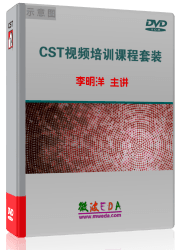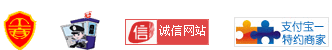我想在CST MWS中仿真分层的各向异性材料。建立一个新材料,type选Anisotropic,然后出现了Epsilon和Mue的张量输入,但是并没有出现Coordinate设置的选项,可是我查看帮助时是有这个选项的。不知为什么我的软件中不出现。软件版本是CST Studio Suite 2011。
附 CST中关于anisotropic材料的说明:
Coordinates frame
Use local solid coordinates: Specifies whether the given material settings are to be interpreted in global coordinates or relative to local solid coordinates. By default, global coordinate settings are considered. The advantage of local solid coordinates is that if the material is applied to multiple solids the material orientation does not change when single solids are transformed.
Representation: Defines the type of the coordinate system in which the material settings are given. By default, all material settings are interpreted in Cartesian coordinates (x/y/z or u/v/w depending on the reference coordinate system). It is also possible to prescribe settings (like permeability, permittivity or conductivity) in cylindrical or spherical coordinates. To this end, the same commands are used (e.g. EpsilonX/EpsilonY/EpsilonZ), but they are interpreted as (R/phi/z) or (r/theta/phi), respectively.
For cylindrical coordinates (R,phi,z), the first component means the radial direction, where the radius R is the distance to the z/w axis. The second component prescribes the angular direction, where the azimuth phi is the angle to the x-z-plane (u-w-plane). The third component is the longitudinal direction and coincides with the Cartesian z/w component.
For spherical coordinates (r,theta,phi), the radius r specifies the distance to the origin, theta is the inclination (zenith angle) measured from the z-axis, and phi is the azimuth (angle to the x-z-plane/u-w-plane).
Please note: Coordinate settings are meaningful, in particular, for anisotropic materials and will be ignored for other material types. Furthermore, local solid and non-Cartesian coordinate settings are relevant only for tetrahedral solvers.
敬候专家解答。感激不尽!
现在不知道是软件的问题,还是自己的设置的问题。
看了一下午帮助了,没觉得有哪儿做的不对的。希望有谁安装了这个版本软件的帮我看一下,在你们电脑上的cst中选择anisotropic材料后会不会出现坐标选项
不就是这个么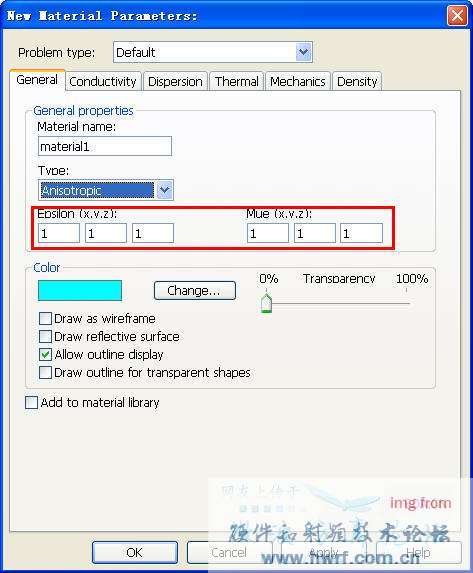
谢谢你得回复。
这个只能输入各向异性材料材料属性张量对角线上的三个值,可是如果材料的方向与全局坐标系方向不一致时,这个值是不一样,所以需要建立材料的局部坐标系。可是我这里找不到局部坐标系的选项。
2012,不会,但是帮助文件里有。
谢谢回复
帮助文件里是有的。
我现在不明白的是为什么帮助文件里面列出的功能在我的界面上没有出现,我刚才看了,我的是2011.0,正在下载2011.4,也就是sp4,看看是不是软件自身的问题。
ansoft HFSS里面就有材料坐标的选项,为什么cst里面没有,如果没有,这样的设置也太鸡肋了。
我想有个办法不知道能不能临时帮楼主解决,比如你要想在里面设置已知的球坐标或柱坐标系下的参数分布,可以自己先计算一下这些参数对应到直角坐标系下的矩阵参数是什么样子的,然后再输入。
这里需要用到的就只是坐标变换了。
当然如果变换到直角坐标系下的参数非对角元不为0,那么就不知道怎么办了。
同期待高手来解决楼上这个问题。
在这个帖子里,我已经对这个问题做了较详细的说明。CST中的各向异性材料功能还不够完善,在EMstuidio中可以定义,而在MWS里不能定义,在HFSS中就没有这个问题。
各向异性材料如果材料的方向不是沿着坐标系轴的方向,那么其介电常数矩阵将不是对角矩阵了。这样,在MWS里是没办法设置的,MWS中只提供ex,ey,ez三个对角线上的值得输入。
谢谢你的关注。
也谢谢楼主分享心得:)
声明:网友回复良莠不齐,仅供参考。如需更专业系统地学习CST,可以购买资深专家讲授的CST最新视频培训课程。