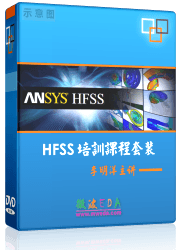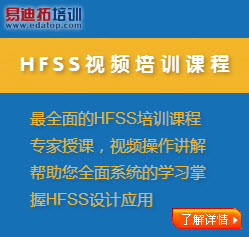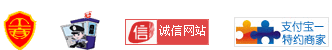用端口设置里面的Deembed
在result里该怎么看啊?
端口设置里面的Deembed
怎么用呀
一直没找到
帮助文件里说在post processing里
但我一直没找到
To compute a de-embedded S-matrix:
1. If you have already set up the wave port on the desired object face, double-click the wave port’s icon in the project tree.
The Wave Port dialog box appears.
2. Click the Post Processing tab.
3. Select Deembed, and then enter the length of the transmission line to be added in the Distance text box. A positive value de-embeds into the port. A negative value de-embeds out of the port.
You can assign a variable as this value. After you enter the value, a blue arrow depicts the embedding distance in the graphics window while the port is selected.
4. Click OK to assign that length to the selected port.
post processing.rar (17 K)
DEEMBED可以在设置端口的时候设置,也可以在运算结束后设置。
在设置波端口时选择面、设置WAVEPORT后,在弹出的对话框中定义积分线之后那一步可以设置;
运算结束后可以双击WAVEPORT,选择POST PROCESSING选项卡,里面也可以设置。
对了,只有WAVEPORT才有DEEMBED设置,LUMPPORT没有。
谢谢
终于找到了
不过自己不太会用
还的摸索摸索
楼上有这方面的资料没
最好的资料应该就是FULLBOOK了,楼主好好研究研究吧。
其实我自己也没有好好研究过FULLBOOK,都是向别人学习和自己摸索得来的。
声明:网友回复良莠不齐,仅供参考。如需更专业、系统的学习HFSS,可以购买本站资深专家讲授的HFSS视频培训课程。