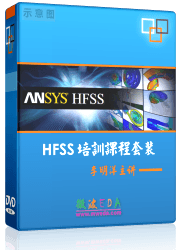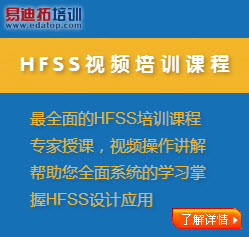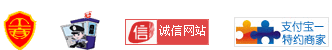MWJC_Nov2011_eMag.pdf
第27期:菜单栏的Analyze Manufacture Tools与Help(Analyze Manufacture Tools and He.pdf
第1期:视频内容介绍及焊盘概念(Introducing of thiscourseand concept of padsta.pdf
第2期:Group Class和Subclass(Group Class and Subclass).pdf
第3期:Allegro中的文件类型(File Type of Allegro).pdf
第4期:使用Allegro制作直插封装(Create DIP Footprint within Allegro).pdf
第5期:使用Allegro制作表贴封装(Create SMD Footprint).pdf
第6期:设置常用快捷键及Stroke(Set your own Function Key and Stroke ).pdf
第7期:调整各层颜色及可视性(Adjusting Layers Color and Visibility ).pdf
第8期:Allegro导入网表(Import Allegro Netlist).pdf
第9期:绘制板外框(Drawing Board Outline).pdf
第10期:放置元件(Place Components).pdf
第11期:按ROOM放置元件(Place Components by Room).pdf
第12期:Capture与Allegro交互布局(Place Components by Intertool Communication).pdf
第13期:使用Constraint Manager建立电气约束(Create ECS within Constraint Mannager).pdf
第14期:使用Constraint Manager建立物理约束(Creat PCS with Constraint Manager).pdf
第15期:扇出(Fanout).pdf
第16期:手动布线(Add connecttion manually).pdf
第17期:手动布线2(Add connecttion manually).pdf
第18期:自动布线(Route automatically).pdf
第19期:铺铜(Create shape).pdf
第20期:添加测试点与调整丝印(Add Testpoint and adjust Silkscreen).pdf
第21期:添加光绘层(Add Artwork layers).pdf
第22期:添加钻孔图及出光绘文件(Add NC legend and Plot files).pdf
第23期:菜单栏的File与Edit(File and Edit of menu bar).pdf
第24期:菜单栏的View Add与Display(View Add and Display of menu bar).pdf
第25期:菜单栏的Setup Shape与Logic(Setup Shape and Logic of menu bar).pdf
第26期:菜单栏的Place Flow plan与Route(Place Flow placn and Route of menu bar).pdf
刚进游戏不是很清楚。斑斑出来解答下。
好资料,顶楼主!
多谢楼主
感謝樓主...
得顶一下。
声明:网友回复良莠不齐,仅供参考。如需更专业、系统的学习HFSS,可以购买本站资深专家讲授的HFSS视频培训课程。