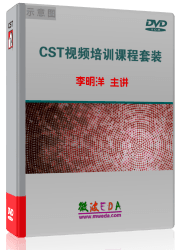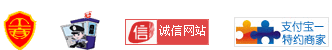The ’Circuit Simulator’ frame offers the selection of the circuit simulator to be used. 都是具体怎么选择?

下次记得说明你的软件的版本,CST DS 2011已经不是这个界面了。
CST DS 2010帮助文件《AC Simulation Task》:
Circuit Simulator frame
CST: Select this option to use CST's circuit simulator for the execution of this task.
DS APLAC: Select this option to use APLAC for CST DESIGN STUDIO for the execution of this task.
Full APLAC: Select this option to use an installed full version of APLAC Simulator for the execution of this task.
The results for this task do not depend on the version selected. A circuit simulator is only used when circuit elements are present in the design.
具体解释请参考上面帮助文件的完整内容。
谢谢你,我用的是09版本的,下次记得了11版还真不一样
声明:网友回复良莠不齐,仅供参考。如需更专业系统地学习CST,可以购买资深专家讲授的CST最新视频培训课程。