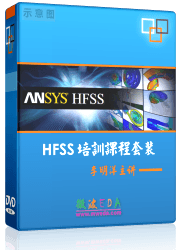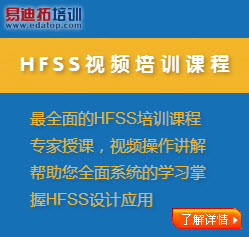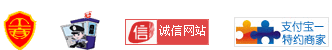ToolsOptionsModeler Options:


1.2 Open a new project:FileNew如果希望一開啟HFSS就已經有一個new project,請從ToolsOptionsGeneral Options:

1.3 Set Solution Type:HFSSSolution Type, choose [Driven Terminal] for this example


讀者可以用Help搜尋[Solution Type]的說明:[Driven Mode] is for calculating the mode-based S-parameters of passive, high-frequency structures such as microstrips, waveguides, and transmission lines which are "driven" by a source, and for computing incident plane wave scattering. The S-matrix solution will be expressed in terms of the incident and reflected powers of waveguide modes.[Driven Terminal] is for calculating theterminal-based S-parameters of passive, high-frequency structures with multi-conductor transmission line ports. This solution type results in a terminal-based description in terms of voltages and currents. [Eigen Mode] is for calculating the Eigenmodes, or resonances, of a structure. The Eigenmode solver finds the resonant frequencies of the structure and the fields at those resonant frequencies. Eigenmode designs cannot contain design parameters that depend on frequency.[Transient] is for calculating problems in the time domain. It employs a time-domain "transient" solver. Typically applications include (The mode appears from HFSS 13)1.4 Set Model Units:ModelerUnits, select "mil"


小心不要選錯成[mile],差一字可是差很多的1.5 Set Default Material:直接從工具列選擇

在"Search by Name"欄位內填入"pec" (means perfect conductor),下面視窗內即會自動搜尋到該名稱的材
声明:网友回复良莠不齐,仅供参考。如需更专业、系统的学习HFSS,可以购买本站资深专家讲授的HFSS视频培训课程。